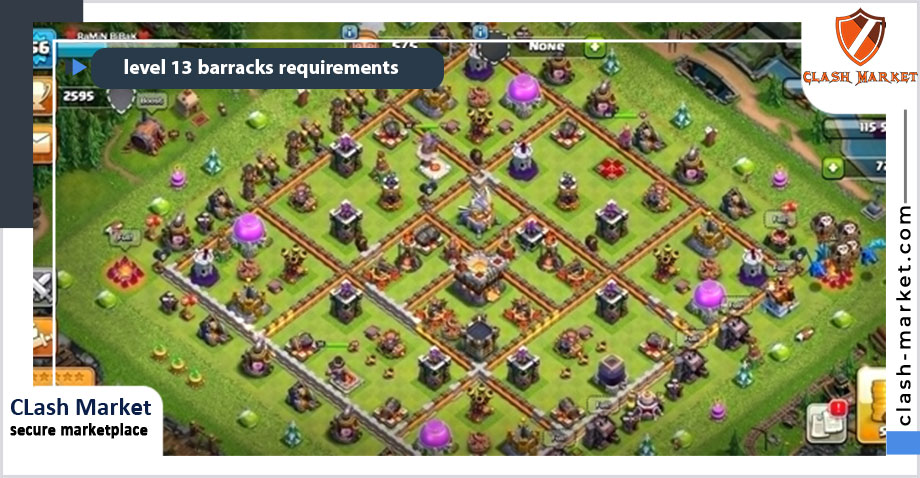
How to make a new Clash Royale account
Multiple accounts in the Clash Royale will be very useful in some purposes. This method can give you more experience so that you can easily pass the desired stage with your other account and get a big reward. But another advantage of having Clash Royale accounts is that it allows you to be on different levels at the same time and when you are tired of playing on one level, you can play on another level!
How to make a new Clash Royale account in 2022
To create an account in Clash Royale, when you enter the game for the first time, it will be created by entering your account information. But to create a new account in Clash Royale, you must go through the steps that we will explain below.
How to make a new Clash Royale account android
To do this on Android, you need to have multiple Google accounts. So you must have two valid Google accounts and activate them on your phone or tablet. Then run the Clash Royale game and open the Settings. Touch the green Connected option under Google Play Sign-in until it turns red and be Disconnected. In this situation, your current account has been disconnected from Clash Royale. If there is no Connected option in this section and you see the red Disconnected option from the beginning, be sure to save your current achievements in your first Google account by touching this option and selecting your first account. So you have to click the new account option and enter a new email. Then you will see that the list of selectable accounts will appear.
Choose the desired Google account or your second one and specify a username for it. In this simple way, you can use multiple Clash Royale accounts on an Android phone at the same time.
How to make a new Clash Royale account without supercell id
Creating an account in Clash Royale is very simple, you need to connect to a Supercell account to save your account information. To connect to the Supercell account, you must go through the following steps:
• Go into the settings.
• Tap the connect option next to the supercell ID.
• Create a new Supercell account, here you must enter a valid email address. The Tide code will be sent to your e-mail, which must be entered into the relevant place immediately. Now your account is connected to Supercell ID.
How to make a new Clash Royale account iPhone
Suppose you have two Apple IDs and you want to create a Clash Royale account with both of them. To create a Clash Royale account with an Apple ID, first, go to the first account and make sure that you are present in the Clash Royale game with this account. For this purpose, when it is active with your first Apple ID, go to the Game Center and make sure that Clash Royale exists in this Apple ID in the My iOS game section. After making sure that your first account is active, go to the second Apple ID. To do this, enter the settings and select the Game center ID section in the Game Center section. Then, in the pop-up menu that opens for you, touch Sign Out. After touching this option, restart your system.
After booting up the device, choose your second Apple ID. Then go to Game Center and run Clash Royale in that section. With this, your Clash Royale account will be created and you can enter Clash Royale with one of your Apple IDs in every series.
How to make a new Clash Royale account after being banned
After the ban in the clash, you can simply log into Clash Royale with another account. Of course, you have to go through the steps from the beginning. It is enough to have another valid email.
How to make another clash royale account on the same device
You can have as many Clash Royale accounts as you want on one device. You can have as many e-mails as you have on a phone, and also have a Clash Royal account.
How to make a new clash royale account in 2021
The developers of the Clash Royale game have allowed users to easily have different accounts and experience this game at different levels by creating different methods, including creating a Clash Royale account through email. If during CONFIRM it warns that your account or your game will be deleted, don't worry it will not be deleted and you can constantly switch between both games and save them as well.

Write a Comment